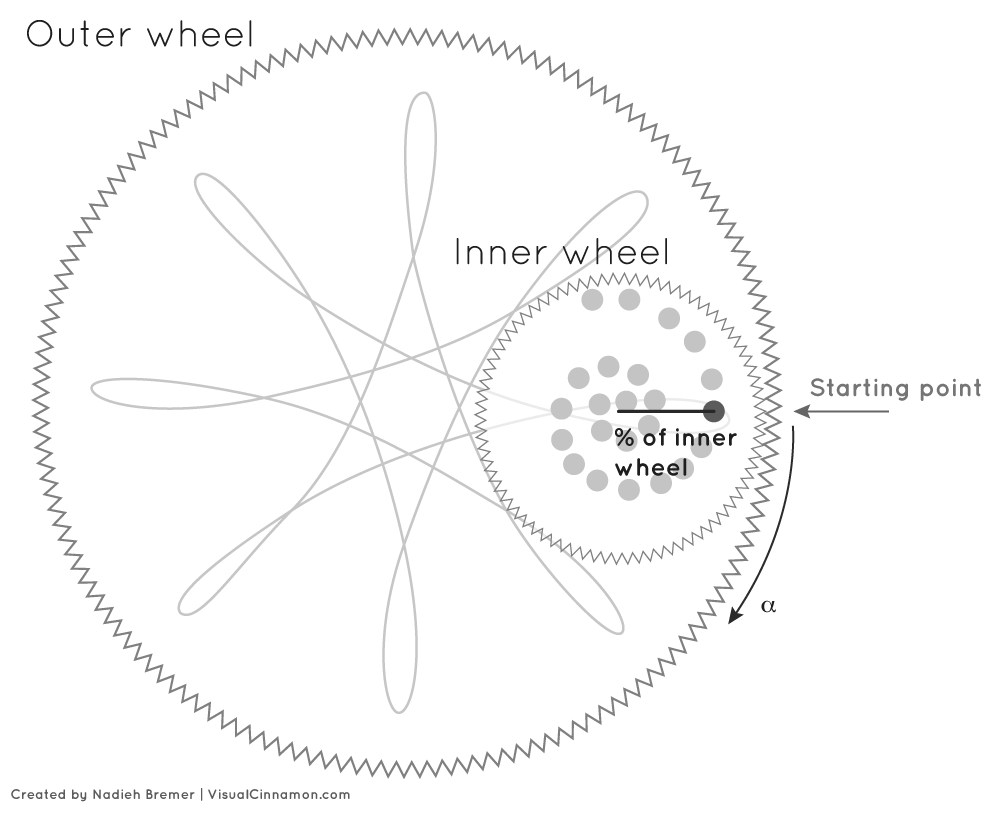Draw your own Spirographs
Draw a random spirograph by pressing "Add random spiro" or clicking anywhere on the page. If you want complete control; in the "Parameters" folder of the upper right control box you can see all the different adjustable variables to make any shape that you like:
- Outer wheel: the radius or number of teeth of the fixed wheel - Good numbers are 96 or 105
- Inner wheel: the radius or number of teeth of the moving wheel - Good numbers are 24, 30, 32, 36, 40, 42, 45, 48, 50, 52, 56, 60, 63, 64, 72, 75, 80, 84 - remains smaller than the outer wheel's size
- % inner wheel: similar to the hole number inside the inner wheel, but represented as the % of the inner wheel from the center (0.025 (=2.5%) is about 1 hole) - runs between 0 and 1
- α: the offset from the starting point in degrees - runs from -180 degrees to 180
- Start: after how many degrees in the calculation should the line be drawn. This can be useful to draw one spirograph loop in multiple colors
- Steps: How many degrees should the spirograph run for. Typically the inner wheel makes many full circles to complete a pattern
- Scale: change the size of the next spirograph drawn. It multiplies the outer and inner wheel sizes by scale
- Duration: how many seconds should the full drawing take
- Line width: the stroke width of the line
- Color mode: the blend mode of the next spirographs to create interesting effects of intersecting lines. Screen works best on dark backgrounds and multiply on white. Most beautiful with thick lines
- Color: set the color of the next spirograph. If you make no choice, it will loop through 3 colors
- Background: set the color of the background
Have fun!